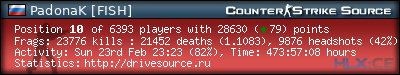Start>Run CMD
Now that you have a command prompt, you can add a new user (ie yourself) like so
where username is the name of your new account. And remember, try and make it look inconspicuous, then they'll just think its a student who really is at school, when really, the person doesn't EXIST! IF you wanna have a password, use this instead:
where password is the password you want to have. So for instance the above would create an account called 'username', with the password being 'password'. The below would have a username of 'HudoyPadonak' and a password of 'xren'
Right then, now that we can create accounts, let's delete them
This will delete poor liddle HudoyPadonak's account. Awww. Do it to you enemies no only joking becuase they could have important work... well okay only if you REALLY hate them
Let's give you admin priveleges
Код: Выделить всё
C:>net localgroup administrator HudoyPadonak /ADD
This will make HudoyPadonak an admin. Remember that some schools may not call their admins 'adminstrator' and so you need to find out the name of the local group they belong to.
You can list all the localgroups by typing
Running .exe files you can't usually run
Windows must die